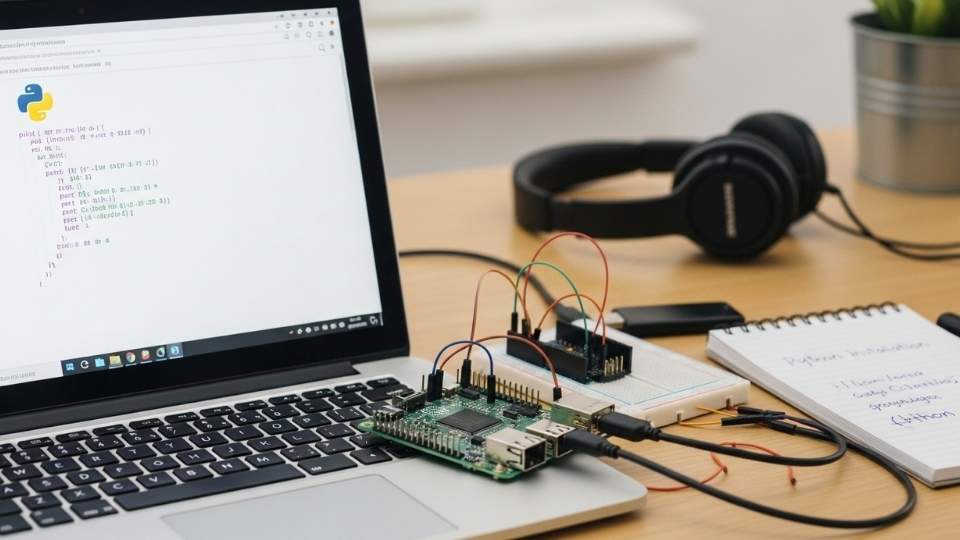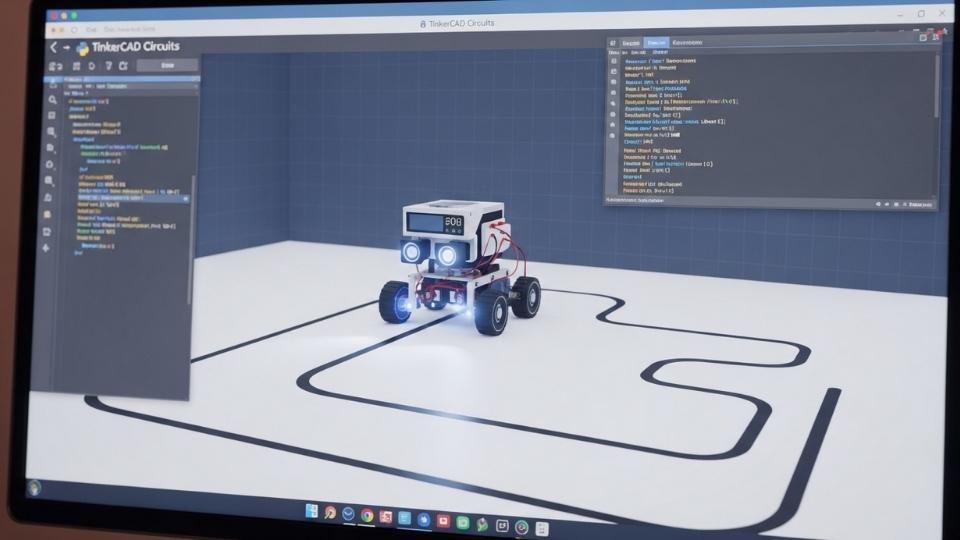There aren’t many feelings quite like telling a machine what to do and watching it listen.
Maybe all you see is a single LED winking at you, and perhaps a tiny motor shuffles in response, but that small spark suddenly puts you in the driver’s seat.
If the idea of building a robot or automating even the tiniest chore has crossed your mind, you’re already halfway there.
Python sits at the center of that dream. You dont need a fancy lab or a huge stack of cash, and you certainly dont need a PhD to get started because the language is friendly and readable.
More importantly, it’s built for curious people just like you who are willing to poke around until something clicks.
All you have to bring is that spark of curiosity, a practical attitude, and a handful of bite-sized projects guaranteed to carry you from never touching code to watching a new invention spring to life on your desk.
This workshop won’t drown you in high-level theory or complex equipment lists. Instead, it’ll show how Python can drive real-world gadgets, one manageable step at a time, so when the motors whir and the lights flash, you’ll understand precisely why.
Key Takeaways
- Select inexpensive parts, such as LEDs and distance sensors, first; obtain motors only after you feel comfortable with the project.
- Python sits at the sweet spot between readability and power, making it perfect for learning the logic of robotics.
- Tiny successes stack on top of one another, turning nerves into confidence and confidence into curiosity.
- Errors will appear; treat them as opportunities to learn and fix them quickly, then move on.
Why Python Makes Robotics Less Scary
Most folks hear the word robotics and imagine shiny arms, a brain crammed with AI, or maybe a machine that strolls around like a person.
That picture can feel years ahead of anything you could touch or build yourself.
School-level robotics looks nothing like that sci-fi vision. The projects are usually small boxes that run short scripts, scan a few sensors, and display the results right in front of you.
Python slots in here as if it were custom-made. The syntax stays tidy, the rules bend just enough, and the screen rarely spits back a wall of confusing error messages. New learners appreciate that soft landing.
Beyond cutting the noise, Python quietly trains you to think clearly about your logic. When a wheel spins the wrong way, the code lays out the trail so you can spot the goof.
Many starter boards, such as the Raspberry Pi and micro: bit, as well as some affordable clones, offer Python first-class support. You can pick up a tiny project on Saturday, then scale it into something serious by the time summer ends.
Building Your Digital Workspace First
Before you throw a single wire, picture the space where you’ll write your code. Most of the time, that means loading Python onto your laptop or desktop.
Head over to the leading Python site and grab the latest installer—it’s free. Run three or four lines that either splash a greeting on the screen or churn through a quick math sum.
That tiny test script isn’t bragging material; it’s just a quick handshake between you and the language. Think of it as stretching before the real workout.
After the interpreters are in place, pick an editor. Thonny works well for beginners because the menus stay out of the way, and the debugger is user-friendly.
Plenty of folks swear by Visual Studio Code, though it’s packed with features and tends to use up a bit more memory. Whatever you choose, the tool feels more like a teammate than an obstacle.
Most Raspberry Pi images arrive with Python pre-loaded, and nearly all the sensors plug directly into the GPIO rows. You can talk to an Arduino through serial as well, but that route demands a bit of extra software to bridge the gap.
Stick with one board and nail the basics there before you start hopping between platforms. Repetition is what solidifies those skills.
The Magic Of A Blinking LED
Starting with a blinking LED might look plain, yet that single dot of light is the launch pad for countless engineers.
When you craft a quick Python sketch to flip the LED on and off, you secretly sneak in lessons about control, timing, and how lines of code shake hands with the real world.
A simple GPIO hook-up lets you fire the light, pause, and then snuff it out. Wrap the command in a loop, and the LED begins to pulse almost like a tiny heartbeat.
Getting the blink-speed dialed in can take a handful of retries, maybe even a dozen, and every hiccup that pops up teaches you what debugging is.
Electricity isn’t magic; figuring out why it didn’t work is the real wizardry.
Let There Be Light: Reading The World Around You
Once the light quits, acting like a spoiled pet, it’s time to listen to the room instead. A basic light sensor can spot shadows the way your eyes do.
Picture a miniature robot that sees dusk settling in and responds by igniting that same LED or letting out a quick beep.
That’s classic automation: A shines, then B instantly follows. If the bulb is bright, stay silent; if darkness sneaks in, react, simple as that.
You’ll wire up a little light sensor, fire off a short Python script, and watch the readings climb and fall. Set a threshold, and when the glow dips, an LED blinks on; when brightness returns, the light cuts out.
This hands-on exercise shows the basics of reading analog signals inside Python, plus how simple IF statements control real-world gear.
Minor fluctuations in illumination become instant triggers, completing a quick feedback loop. While the action may seem trivial, that same loop is what gives robots their spark of life and responsiveness.
People often say a machine is awake when it reacts without delay; in projects like this, the moment flicker of an LED feels almost human.
Virtual Worlds Teach Real Logic
Most of us don’t have fancy sensors lying around, and that’s just fine. You can still wrap your head around robot thinking by using an onscreen playground.
Programs like Tinker CAD Circuits or Python-based robotics libraries let you program a pretend machine and see what would happen if it rolled into your classroom.
Start with a basic line-follower example. Picture sensors glued to a bot’s belly that spot black stripes on a white floor.
The code grabs those readouts and decides whether to nudge the left or jerk the right. There is no metal to cut or wires to cross just yet, but in your mind, the robot is already carving out its route.
Playing in the simulator also teaches you to plan your moves and hunt down tiny bugs. Best of all, you can fry as many virtual chips as you like without cleaning up the smoke.
Motors Make The Magic Move
Ready for the real deal? Bolt two small DC motors onto your frame and wire them through an L298N driver board.
A handful of Python commands make the wheels roll, the robot edge forward, or even spin like a top at the kitchen table.
The second those tires grip the floor, something inside clicks. You discover that lines on a screen now translate to torque, drag, and even a wobble when the battery dips. Suddenly, code feels less like magic ink and more like muscles flexing under your thumb.
You fiddle with motor speeds, nudge a few delays, and wrestle the unwelcome wobble.
Out of that messy trial comes a small triumph: you’re just coding any machine’s reflexes.
Meet Your First Challenge: Obstacle Avoidance
Fresh movement begs for fresh smarts, so the next test is meeting obstacles head-on. With an inexpensive ultrasonic distance sensor wired up, the robot can finally “see” whatever blocks its path and dodge on the fly.
The basic script snaps distance into centimeters; numbers shrink when danger looms. A hard threshold flips the motors off, while a softer one kicks in a quick turn.
Tinker a bit with values, pile on a blinking buzzer, and you’ll hear the warning before you trip over the bot yourself.
Timing, precision, and the stubborn truth that code must think every millisecond become crystal clear. What starts as a simple avoidance loop soon feels like teaching a toddler how to cross the street.
Let Python Handle The Clock
When people talk about automation, they usually mean something that keeps running on its own. Python is perfect for that because it can easily push buttons, flip switches, or fire off alerts after whatever delay you set.
Picture a small robot that spins in circles every ten seconds or a row of LEDs that shuffle colors like a mini disco; the timing runs in the background while you focus on the fun.
Inside Python, the time module serves as both your stopwatch and alarm clock. Once you get the hang of sleep delays and ticks, the code starts to feel like its own little clockwork city.
You stop thinking about single commands and begin managing events the way an engineer coordinates a traffic grid.
After a while, watching your project execute orders on cue gives you a sneak peek at how smarter things —traffic signals, factory belts, even smart-home gadgets tick.
A Smart Room Assistant, Built By You
Grab a temperature sensor, write a pinch of logic, and you’ve already wired up something useful. Picture a fan that kicks on the moment the air gets sticky. Or a lamp that glows brighter as evening creeps in.
These gadgets aren’t just cute- they’re the heart and soul of real-world automation.
The code reads the number, checks whether it’s hot or cool enough, and then flips a relay, motor, or strip of LEDs. In that tiny loop lives a little bit of the magic behind intelligent art office networks or even self-adjusting greenhouse rigs.
You’ve already watched a hundred online tutorials, so why follow someone else step-by-step for the rest of your life?
Real robotics fires up your creativity and pushes you to patch together solutions in your workshop. That hands-on inventing is the messy, rewarding heart of the field.
Let Your Voice Be The Trigger
Hollywood loves scenes where phones obey a whisper, and now you can snag a piece of that drama.
Inside Python, tools such as speech_recognition turn a simple microphone into a gatekeeper for lights, motors, and even the occasional nervous alarm. One command sentence sets your project in motion.
Perfection is a moving target. Fans, barking pets, or the Tuesday garbage truck will probably jumble the signal. Succeeding once by shouting still feels like a tiny party in your garage.
Voice action nudges you toward bigger ideas. A robot that moves with a word suddenly feels less like a toy and more like a helper for someone who can’t press buttons.
Save What You Build, Track What You Learn
Projects never stay small, and neither does the pile of data they spit out. Your weather bot might jot down temperatures every hour; a garden light sensor may flag brightness levels from dawn to dusk.
Python handles file saves like a pro, letting you stash those numbers and even whip up a quick chart if the mood strikes.
This section digs into how your automated gadgets collect info and send it back home. Is it a side perk? You get practice hunting down glitches.
When reading goes sideways, checking the log reveals whether the sensor acted weirdly or your code did. Spotting that pattern once makes you sharper for the next surprise; one tiny file turns into a growth chart for your skills.
Building With Friends, Not Just Alone
Robotics hardly ever feels right when it’s just one pair of hands working. Teams swap code, squish bugs together, and crank out more than any lone wolf could.
Dropping your work into Git or playing on a site like Replit might seem fussy at first, but trust me, the habit mimics the way real engineering groups roll.
Working shoulder to shoulder forces you to explain why those loops matter, read someone else’s logic without blanking out, and join two different ideas without losing your cool.
That humble class project suddenly inches toward something larger, maybe even larger than your ego, and that drag toward a common goal can motivate you like nothing else.
There is a special thrill that comes the moment someone halfway across the room, just a tab away in your browser, grabs your code and spins it into something fresh. In that flash, you realize you’re not just taking notes anymore; you’re making something.
Learning Comes From Errors, Not Just Wins
Every rookie tinkerer, no matter how dizzyingly smart, still wires a header backward now and then.
One stray line of code can drop the whole program after exactly two minutes, and you learn real quick when your robot starts spinning like it got shot out of a tornado.
Blow it off, seriously. Park the shame and jot down what burned. A dog-eared notebook full of glitches grows way louder than a brag list of easy victories.
Grab a classmate, bug a mentor, or fire off a question to that random forum at 1 A.M.; that panic search usually teaches the following four lessons in a row. Give a mistake room to breathe, dissect the beep or blink, and pretty soon, the same goof becomes part of your muscle memory.
Suppose you take the slow route while everybody else is sprinting to some imaginary finish line. In that case, you end up with a deep understanding, not just a shiny project.
Eventually, the bugs shrink, the brash confidence explodes, and, yeah, the robots get a whole lot smarter.
What’s Waiting After These Projects
So, you’re staring at a half-finished stack of projects and thinking you’re still way behind. Stop right there- you’re already miles ahead of the folks who fizzle after the first blink.
The homework from here might involve machine vision or even more advanced, web-connected bots that chat, follow faces, and respond to a Twitter shout.
Drones? Sure, why not? The only absolute limit is how far you’re willing to push the code tonight, the next night, and the night after that.
There is no shortcut. That playful little bot you made uses the same tricks that pros rely on; they hide them behind fancier gear and a thicker manual.
Somewhere, every automation engineer and backyard inventor stared at a blinking LED and felt lost, just like you do now.
Grab a fresh board and press on. Keep tossing; I’m at your circuit until something sticks. The sweetest breakthroughs in robotics show up the minute you ditch the spreadsheet and start tinkering for real.
 RapTijd
RapTijd